901 Tower Drive • Suite 420 •
Troy, Michigan 48098
• P: 248.269.1122 •
E: bianchipr@bianchipr.com
901 Tower Drive • Suite 420 •
Troy, Michigan 48098
• P: 248.269.1122 •
E: bianchipr@bianchipr.com
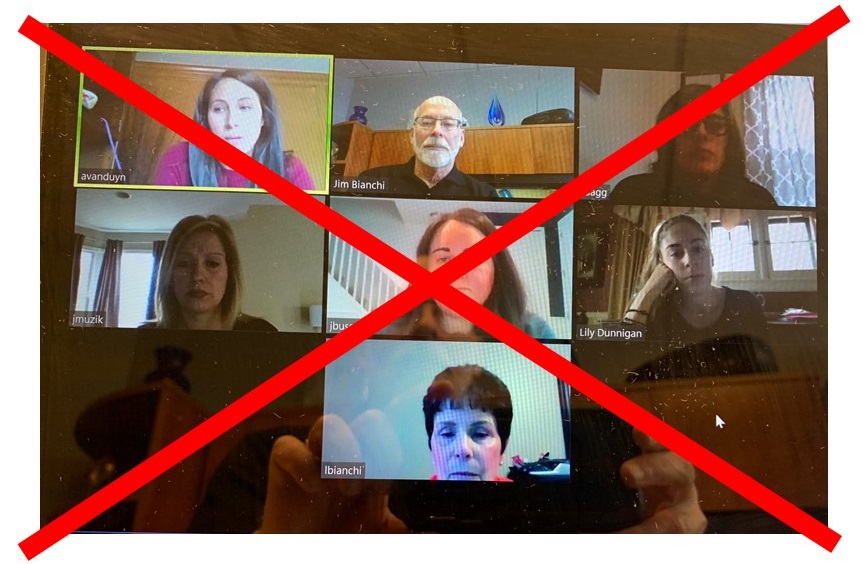
Navigating your business responsibilities during the stressful time of the COVID-19 outbreak is not without its challenges. However, there is some good news: we live in a time where video conferencing tools such as Zoom, Webex, GoToMeeting and more are available to help us stay connected and keep work moving along.
The bad news: not everyone knows how to get the very best out of this technology.
There are avoidable mistakes that can make your presentation or comments less credible, less impactful and less professional, and could potentially damage your personal brand and perhaps that of your company.
If you want to shine on your next virtual meeting, here are nine mistakes – and a remedy for each – you should keep in mind when using video conferencing.
Your Angle is Askew – Have you ever unexpectedly opened up the camera on your phone in face-view mode? Yeah, we’ve all been there. Startling yourself with a view up your nose or an extreme close-up of your forehead or chin is bad enough … doing it to a meeting full of your peers is on a whole other level!
Remedy: To avoid presenting your fellow meeting participants with a bad view, do a dry run with your device to test out the right angle and distance that works best. Raise your laptop or device so that the camera lens is level with, or slightly above, your eye level.
You’re Embracing the Dark Side – If you’re sitting with your back to a bright window or background, your onscreen image can appear to be just a dark silhouette, like the shadow figures on a bad episode of Ghost Hunters. Anyone who has tried to capture a great picture knows how vital lighting can be when getting the best shot. That also applies to your video meeting.
Remedy: Avoid a backlit situation, and move your laptop or device so it’s between you and the window or bright light, rendering your face is well lit.
Background Blues – That abstract painting of mermaids hanging on your wall at home might be a great conversation piece when you have visitors over (Ah, the days of having people over! We miss those). But when wall artwork, messy bookshelves or hectic activity behind you captures more attention than your face during a professional video call, it can get people distracted.
Remedy: Pick a plain, neat or uncluttered background for your video conference.
Disappearing Act – Speaking of backgrounds, there is a current trend of people uploading a photo of a beautiful forest, garden or beach scene to use as their virtual background. The problem is, if they don’t use a plain “green screen” background in the real world, their online video image can fade in and out, which can be very distracting.
Remedy: If you’re going to use a virtual background, make sure to place yourself in front of a green wall or backdrop, like the weathercasters do for the evening news.
Fussing and Fidgeting – Some of us (and if we’re being honest, MOST of us) have certain fidgeting habits. Playing with our glasses, clicking our pens, messing with our hair, doodling, constantly readjusting in our seats, etc. which can be very distracting to the other video meeting participants.
Remedy: Pretend you’re sitting first row at an important lecture. Focus on keeping your hands folded or on your desk, and fight the urge to fidget.
You’ve Slipped into a Slouch – Working from home can have some comfy perks. But the participants on your video call might not appreciate you lounging with a bag of chips during the meeting or slouching in your seat as you pause binging The Tiger King on Netflix to join the call. These things can send signals that you’re disinterested, bored or disagreeable.
Remedy: Sit up (or stand up) straight, be attentive, relax your shoulders, keep your eyes on the camera lens, and act like a good listener.
Jumping the Delay – “I was going to say … oh, you go ahead … whoops sorry, wait … can you hear me?” Even though we’re lucky to have advanced technology readily available, many video conferencing services suffer from a slight delay or audio lag, especially when there are a high number of participants. This can lead to talking over each other or confusion.
Remedy: Acknowledge the delay and be patient by waiting a few seconds from when you think another participant is done speaking before you start talking.
Your Space is Unsecure – Let’s take a minute to revisit this instant classic from the BBC, shall we: One of the best video call gatecrash moments of all time! During this unprecedented COVID-19 situation, people will most likely understand if you experience an interruption during a video call from home, but you can still take steps to help prevent it from happening.
Remedy: If possible, do your video meetings from a private or locked room where your special “coworkers” such as kids, pets, or spouses are least likely to accidentally barge in with snack requests, barking, random interpretive dancing (hey, no judgement) or worse.
Living the Loungewear Life – As hard as it is to fight the temptation to stay in your PJs or favorite sweatpants all day while working from home, such attire does not project a serious or professional vibe and can make it seem like you’re not taking things seriously. If you wouldn’t show up to a meeting at the office dressed that way, then you probably shouldn’t opt for it during a meeting from home either.
Remedy: Dress for your video calls as if you were meeting in person … yes, for every business call. Catch yourself if you start to slack off over the course.
What embarrassing or uncomfortable video conference faux pas have you witnessed?”
One Comment
The Mute Button Fail – This fail goes both ways. Few things are more embarrassing in an online meeting than being informed that you’re not on mute after taking care of a family member or pet or (gasp!) saying something off color or playing music. The same goes for speaking at length without realizing that you’re still on mute. Both instances are a distraction to the meeting and a waste of time for attendees.
Remedy: Aside from familiarizing yourself with the digital interface, treat the meeting the same as if you were there in person. Pay attention and be ready to speak when required. You wouldn’t hold a side conversation or listen to music in a board room, would you?